スプレッドを描画する例
|
1 2 3 4 5 6 7 8 9 10 11 12 13 14 15 16 17 18 19 20 21 22 23 24 25 26 27 28 29 30 31 32 33 34 35 36 37 |
import sqlite3 import pandas as pd import matplotlib.pyplot as plt # データベースから価格データを読み込む conn = sqlite3.connect('price_data.db') query = "SELECT * FROM price_data" df = pd.read_sql_query(query, conn) conn.close() # timeをpandasのtimeに変換 df['time'] = pd.to_datetime(df['time']) # カラム名を小文字に変換 df.columns = [col.lower() for col in df.columns] # プロット fig, ax = plt.subplots(figsize=(10, 5)) ax.plot(df['time'], df['max_spread'], label='Max Spread') # 最大値のx, y座標を取得 max_spread = df['max_spread'].max() max_time = df.loc[df['max_spread'].idxmax(), 'time'] # 最大値にラベルを付ける ax.annotate(f"Max: {max_spread:.2f} at {max_time.strftime('%Y-%m-%d %H:%M:%S')}", xy=(max_time, max_spread), xytext=(max_time, max_spread*1.2), arrowprops=dict(facecolor='black', arrowstyle="->"), ha='center') # ラベルなどの装飾 ax.set_title('Max Spread') ax.set_ylabel('Spread') ax.legend() plt.xticks(rotation=45) plt.show() |
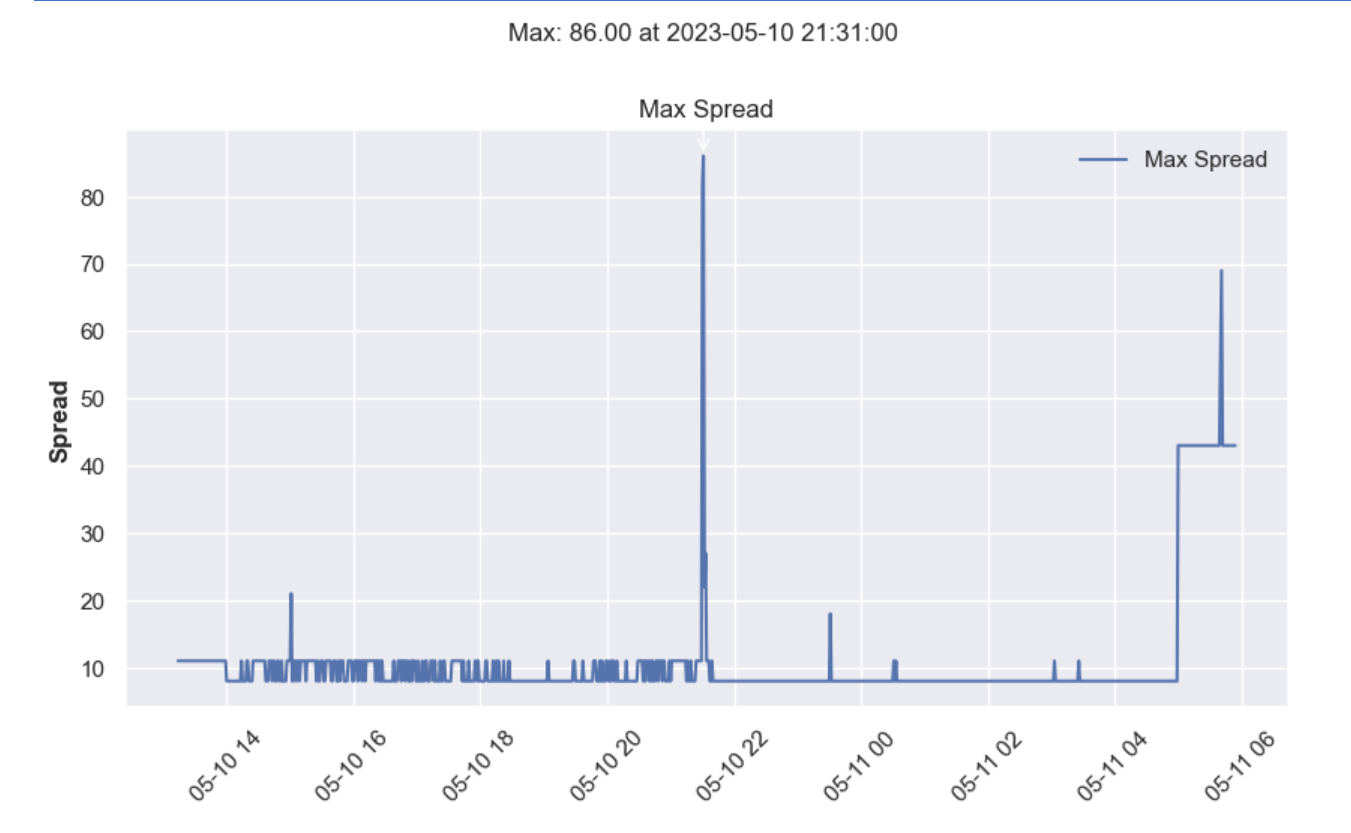




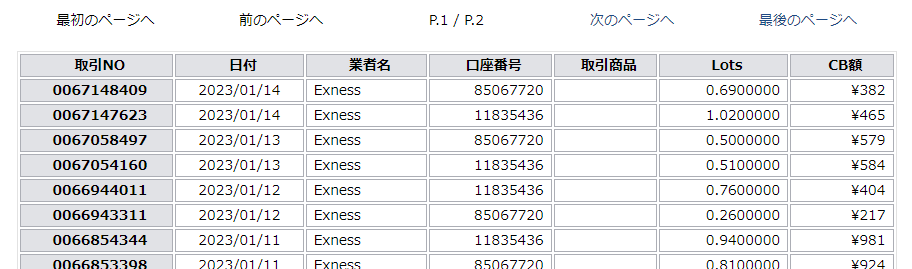
BybitがGoogleのIPアドレス規制をしているためです。国内のVPSなら使…
自分のbotで使ってるAPIキーを使用しているんですが、 You have br…
pybit 最新版にコードを変更しました。コードとrequirements.tx…
お返事ありがとうございます。はい。pybit==2.3.0になっております。
コードはあっていると思います。rewuirements.txtは「pybit==…